Assalaam-O-Alaikum Dear Readers. In this tutorial I will explain how to place Adsense ads below post title in Blogger Blogs with lots of customization tips.
You might have noticed that most of the bloggers show Google adsense ads below title to increase their Click through rate and earnings.
According to Google adsense help pages ” Where to place adsense ads ?“. Placing adsense ads below title and above article content can bring high ctr and performance.
Its Very Easy To Add Ads Below Posts title. Before adding the adsense ads to blogger templates , we need to encode our adsense ads code.If you add the adsense code without encoding then you can’t see any adsense ads below post title.
To encode adsense ads, first create an adsense ad, Get ad code and then visit centricle website to encode. In centricle web page , you need to paste your adsense code in the text area and then click ”Encode “. Copy the encoded code. Now your adsense code is ready to be added to blogger template.
Now Follow Simple Steps Below:
1 : Go to layout section of your blogger template and then navigate to EDIT HTML sub tab.
2. Backup Your Template.
3. Check the “Expand Widget Templates “.
2 : Find The Following Tag and paste the encoded adsense code above following tag.
| <p><data:post.body/></p> |
4. Now Click On Save. Thats it. You Can See The Difference by visiting Your Blog.
Hope You like. Comments Are Always Welcome.

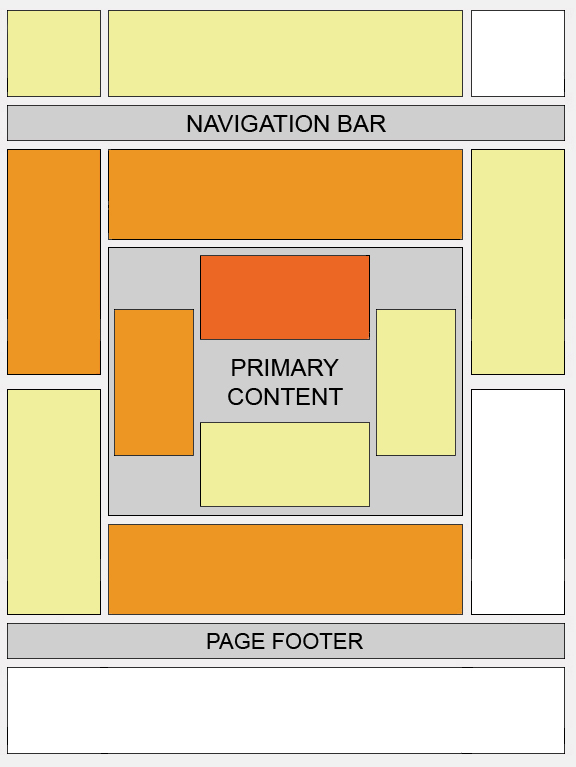
No comments :
Post a Comment