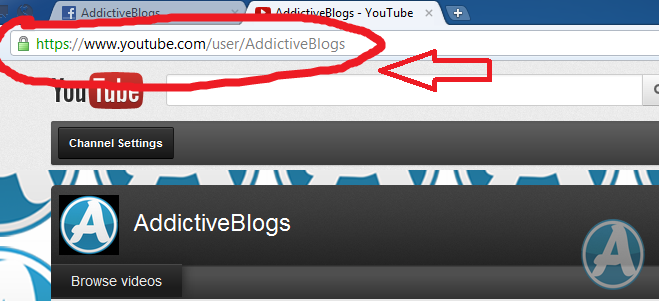
Step 2: When you open any video first you will get following error image

Step 3: Reload page/tab again and again until you get you see video is playing and Download this video button (Button will appear if you have installed Internet Download Manager and had open link in Firefox)


Step 4: Now you can download YouTube video by clicking Download this video button and selecting quality regarding to your need and internet connection speed and bandwidth.

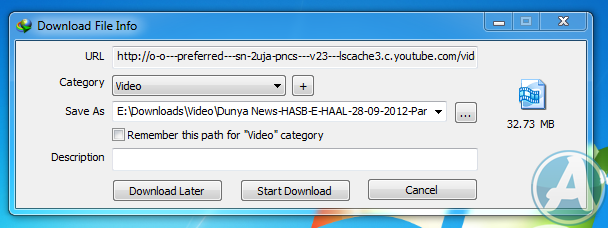
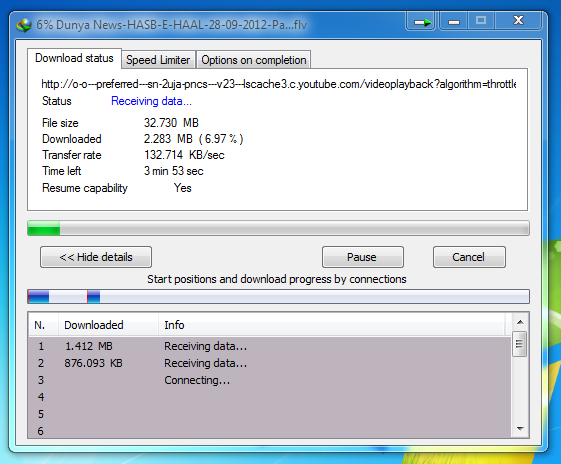
If YouTube is not opening by the mentioned tutorial you can open using some youtube proxy site. Some are given below.
- https://www.vtunnel.com/
- www.unblock-proxy.net
- http://edilly.com/
- http://unblockbypass.com/
- http://www.theproxyfree.com/
- http://bypassthe.net/
- http://www.bypassthat.com/
- http://www.worksurfing.com/
or You Can Use Proxy Software Like Hotspot Shield


No comments :
Post a Comment